This is what the German Rail query page looks like filled in to search for connections from the long distance train station, the Fernbahnhof, at Frankfurt (am Main) airport (Frankfurt (M) Flughafen Fernbf) to Munich's main station, München Hbf, for January 22, 2009 around 9 AM.
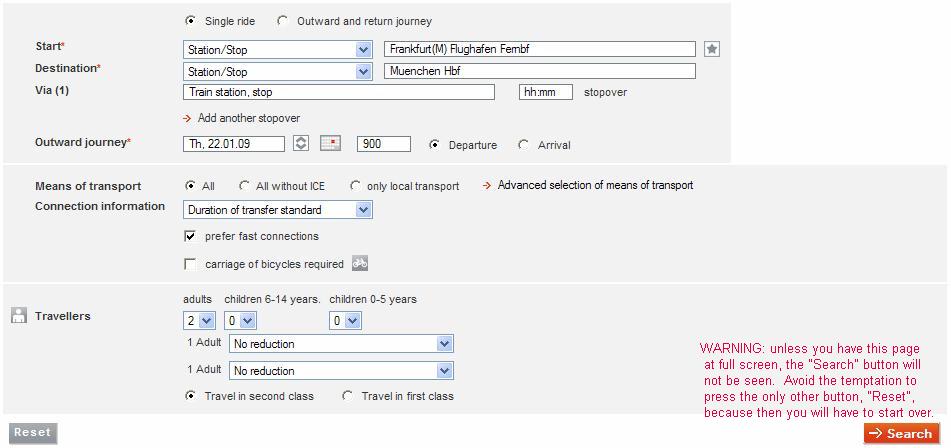
- The pulldown menu that currently says "Station/Stop" can also be made to indicate an Address or a POI (Point of Interest).
- The Bahn website is quite tolerant on spelling. You can put in "München", Muenchen", or even "Munich". If it is not sure what you mean, it will give you a pulldown list with possibilities. However, if you want the train station, put in "Bahnhof" (Bhf or Bf) or "Hauptbahnfhof" (Hbf), or you might get a list of bus stops in the town. And, umlauts (those little dots over the vowel) do make a difference. There is a place called "Fussen". If you want "Füssen" (site of Lugwigs castles), put in "Fuessen", preferably "Fuessen Bahnhof".
- The date needs to be in European format, day.month.year, and the time in 24 hour format. No need to put in the day-of-the-week; the page does that for you. For time, the ":" can be omitted (i.e. 900 rather than 9:00).
- For Means of Transport, "All" is the default. The default search will tend to emphasize the fastest express trains, i.e., ICEs. You can select "All without ICE" so as to show IC/EC connections, which are a little slower, but less expensive. Selecting "only local transport" will make it show only those trains for which the Schönes-Wochenende- and Länder-Tickets are valid.
- The default for "travellers" (British spelling, American has one "l") is one adult passenger. Here I have already selected two adults to show how the screen would look.
To see what you get when you click "Search" on the Query page with these inputs, click here .